Tuscarora Intermediate Unit 11

Don Johnston Switch Interface Pro 6.0
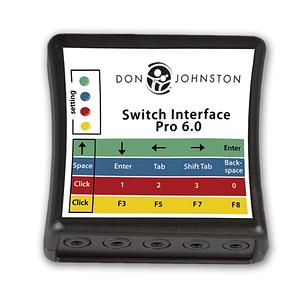
This USB switch interface allows users to control computer software using one or more adaptive switches. It functions like a keyboard, sending signals such as space, enter, or arrow keys, making it ideal for individuals who use switch-accessible software or scanning systems.
Key Features:
- Sends keyboard-like signals (e.g., space, enter, arrow keys, mouse clicks)
- Choose from 4 preset signal groups (indicated by LED color):
- Green: Arrow keys
- Blue: Control keys (e.g., space, enter)
- Red: Left-click and numbers 0–3
- Yellow: Clicks, space, and enter
- Easy setup:
- Plug the interface into a USB port.
- If prompted to identify a keyboard, simply close the window.
- Press the top button to cycle through LED colors and select your signal group.
- Plug switches into the numbered ports on the bottom, aligning each with the desired function in the selected group.
- Compatibility: Works with most Mac and Windows computers. No additional software required.
*IMPORTANT NOTE: Switches are not included with this lending item. Please be sure to also select and borrow switches from our inventory to pair with this item!
- Quantity
- 1
- Availability
-
0% 100% available
Before Reserving...
You must login to reserve resources.Commitments
New requests are checked against existing commitments to ensure we're able to fullfill them all.
- Reservations
-
None
- Holds
-
None